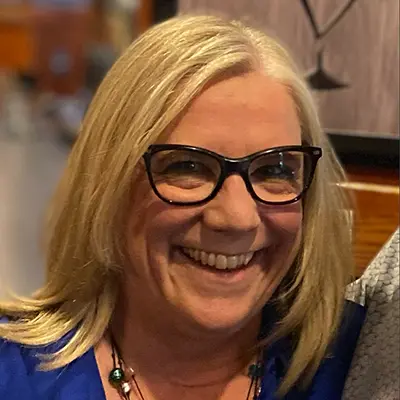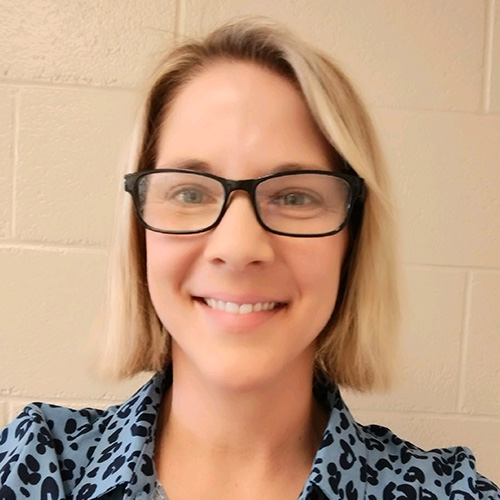:: Assistive technology ::
Tools & Services to Maximize Potential
Assistive Technology (AT) refers to tools and services that facilitate access to grade-level curriculum for students with disabilities. Access to the curriculum means students are able to take in and understand the material being taught in school, complete assignments, and demonstrate what they’ve learned.
AT is no replacement for research-based, direct instruction, and it doesn’t cure or eliminate learning difficulties. But it can help students reach their potential as technology can capitalize on areas of strength and bypass areas of weakness.
Examples of Assistive Technology
Speech recognition
This software allows users to talk to a computer which converts speech into text. Individuals who have challenges with spelling or writing clearly benefit from this technology for all types of communication, from text messages, emails or other written communication.
Text-to-speech
This software helps people comprehend written material they need to read and allows them to proof-read or check their own work.
Mind mapping
This software is designed to allow dyslexics to plan their work more effectively.
Scanning software & hand reading pens
These allow the user to store and listen to the text found in books and other documents.
Spell checkers
Ones specifically designed with dyslexia in mind are able to automatically make corrections to written communications.
Smartpens
Smartpens can be used to write text, while tracking the text being written and recreating the notes in digital form. The pen can then upload the text to a smart phone, PC or tablet to allow further processing or electronic distribution.
Tablets, Smartphones & Applications
There are a wide range of hardware platforms and software applications that can help individuals to manage their time and task list more effectively or work in conjunction with other hardware devices such as smartpens.
Computer-based learning programs
These are specifically written for dyslexics and can help to sharpen their skills in reading, writing, touch-typing and numeracy.
Learn how to advocate for assistive technology tools and services at the IDA National Website.